If you already had an account from 2024, you’ll need to create a new one. See the How to Make an Account page for instructions on creating a new account. This help page works for Artist, Juror, and Viewer accounts.
Step 1
Go to the login page by clicking the Login button at the top of any page on the Sheridan Prize for Art website. The Login button is circled in red in the accompanying image.

Step 2
Enter your email address in the first form field. Enter your password in the second form field. Then click the Login button, circled in red in the accompanying image.
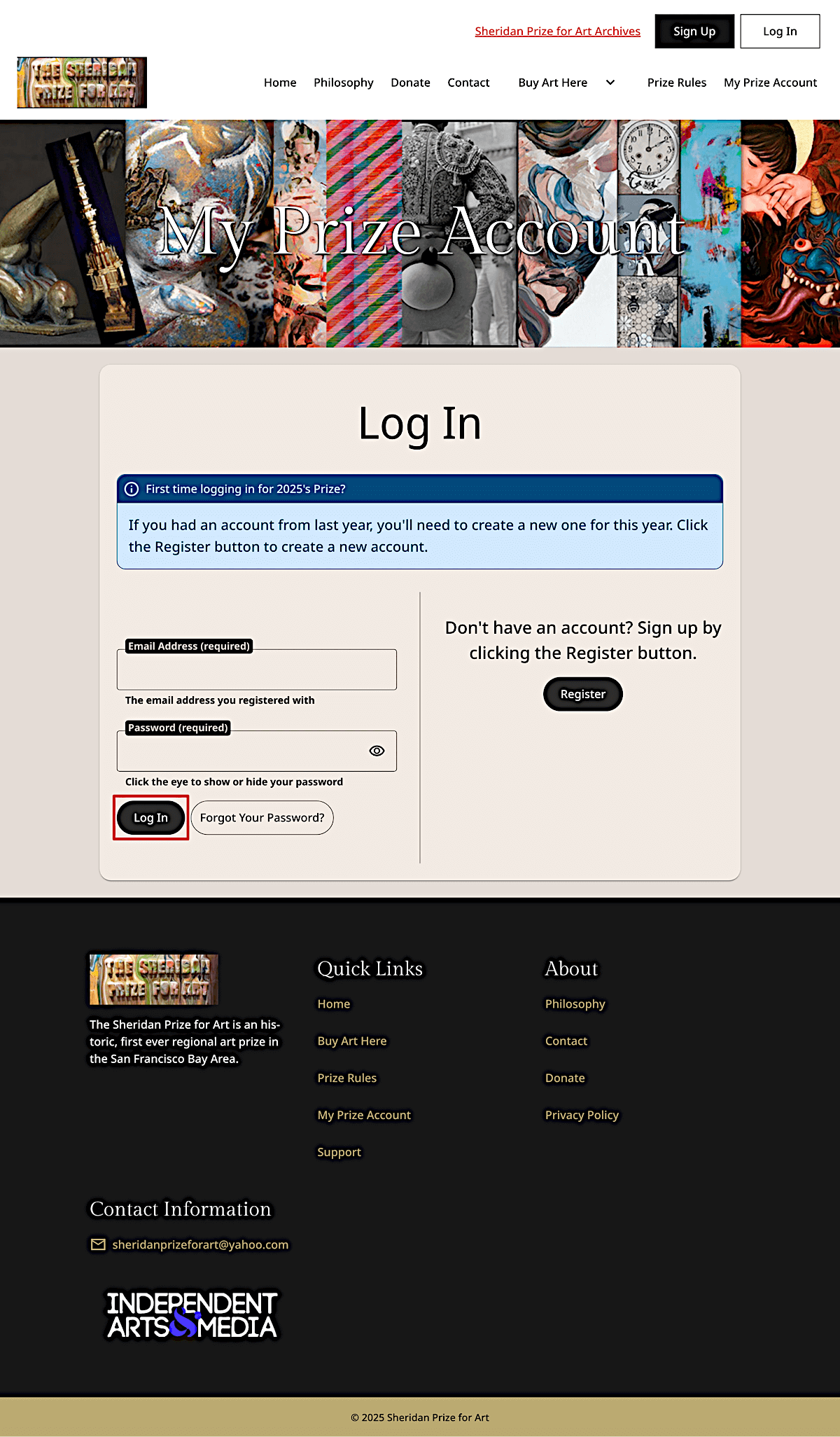
Step 3
If you entered the correct email and password combination, you’ll be redirected to your account page. The account page should look similar to what is shown in the accompanying image.
If you couldn’t successfully log in, go to step 4.
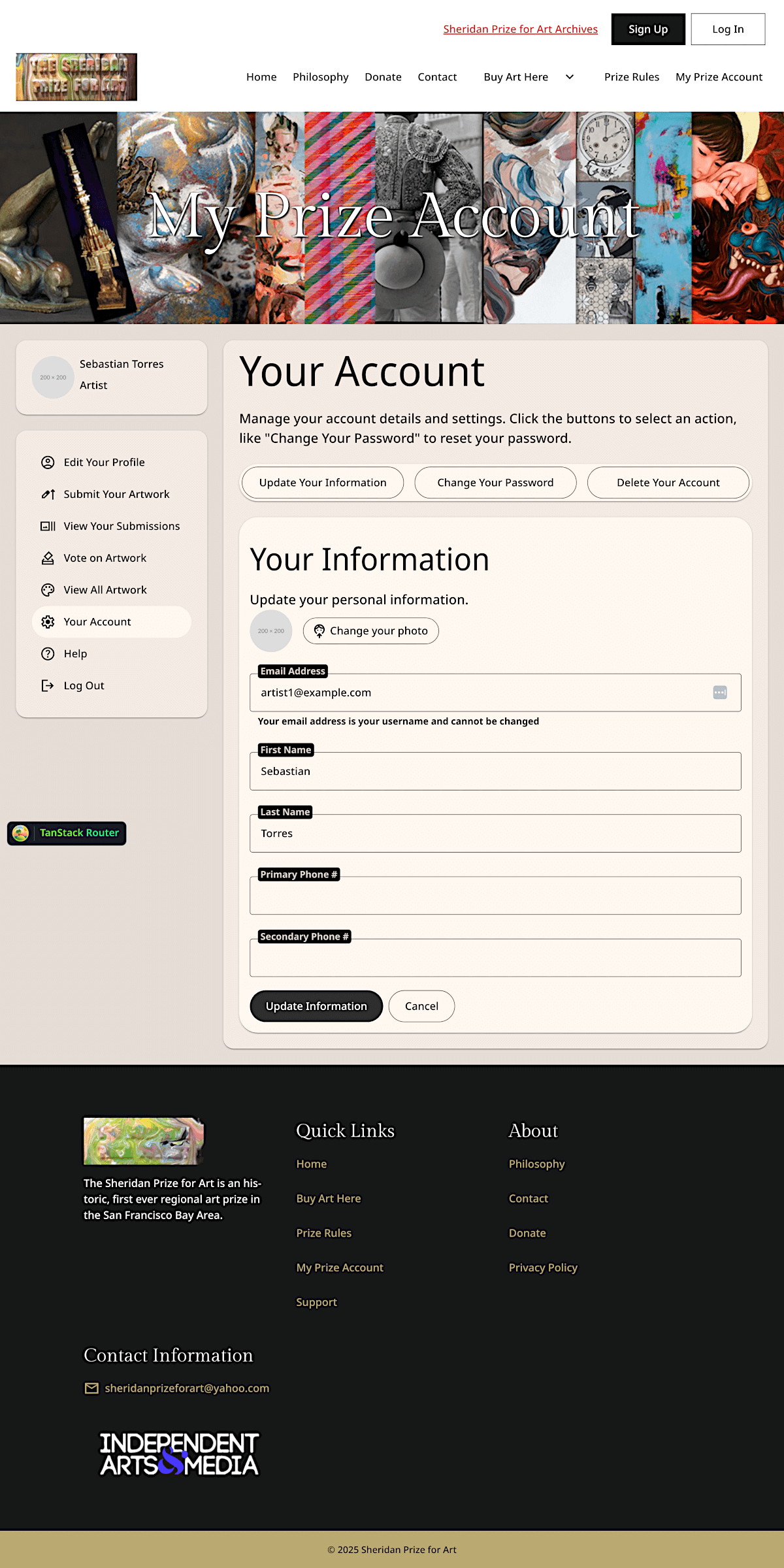
Step 4
Forgetting your password is a common reason for not being able to log in. You can reset your password by clicking the Forgot your password? link under the login form, circled in red in the image.
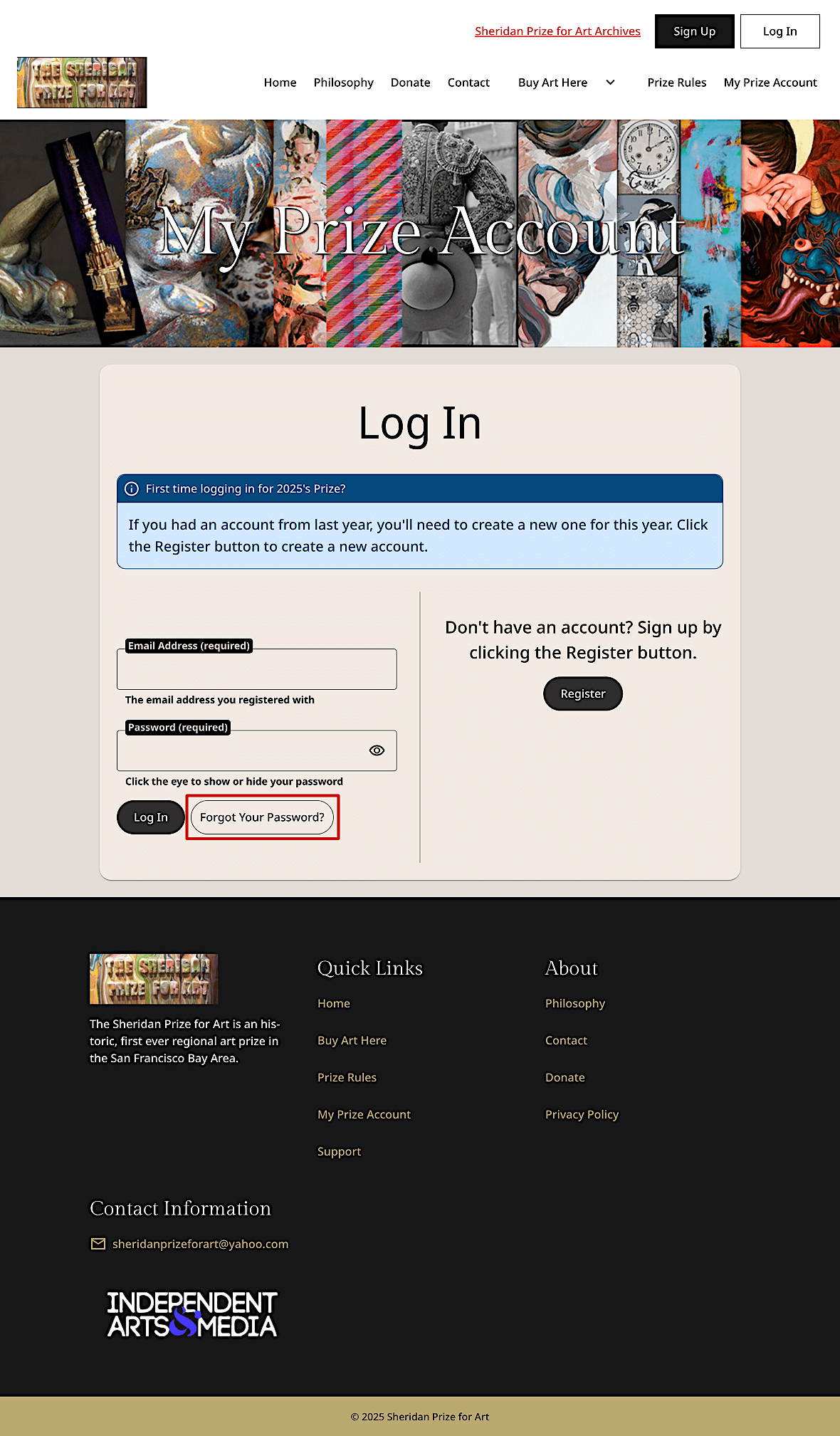
Step 5
On the password reset page, enter the email address for your account in the form field. Click the Reset password button, circled in red in the image. You should receive an email with a link to reset your password.
If you don’t receive an email or still can’t log in, contact the Sheridan Prize for Art at sheridanprizeforart@yahoo.com for help.
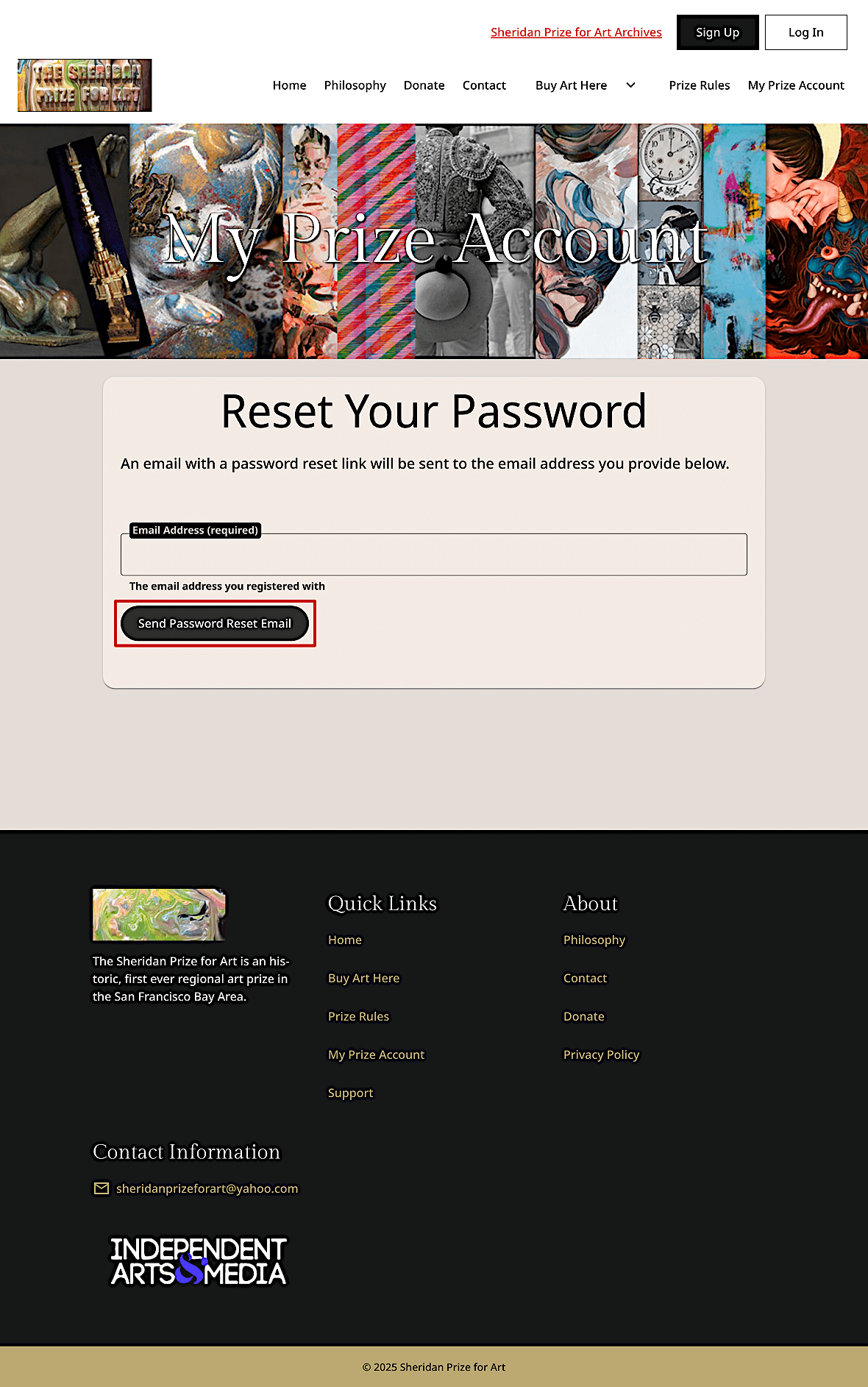
Are still you having problems after following these steps? Contact the Sheridan Prize for Art for help at sheridanprizeforart@yahoo.com.

