Your artist profile is a public page that people can visit to learn more about you. You can upload a profile photo of yourself and add your professional information, including a link to your website or social media profile.
Step 1
To access your artist profile from your account, click on the Edit Your Profile button. The button is circled in red in the image accompanying this text.
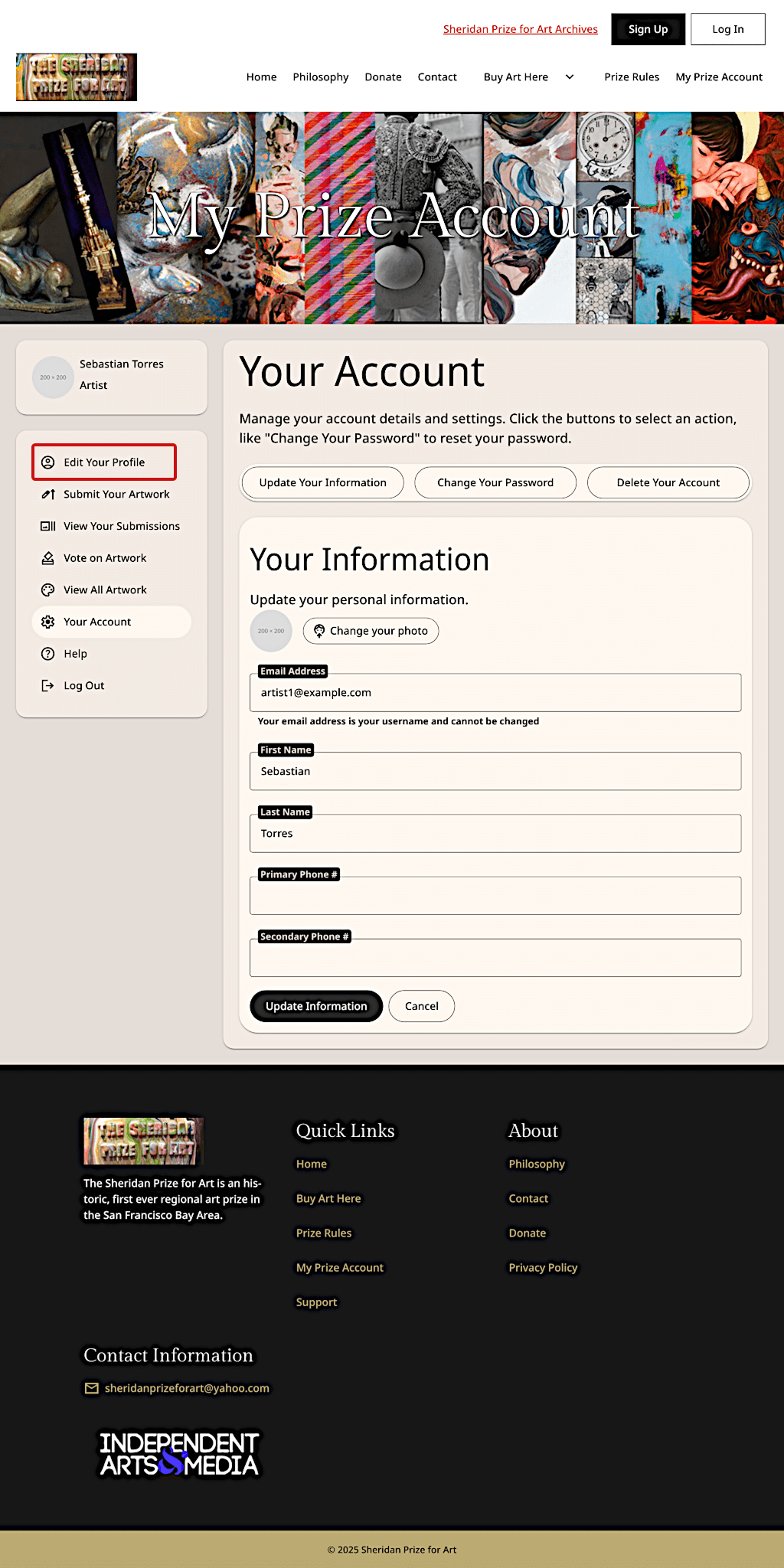
Step 2
On the edit profile page you can add or change your profile information. The edit profile page is shown in the accompanying image. You can add the following items to your profile:
- A photo of yourself
- A link to your website or social media profile
- An artist statement
- Your CV or resume
- Hide your approved artwork entries from your profile by ticking the “Hide your Prize entries from your profile” checkbox.
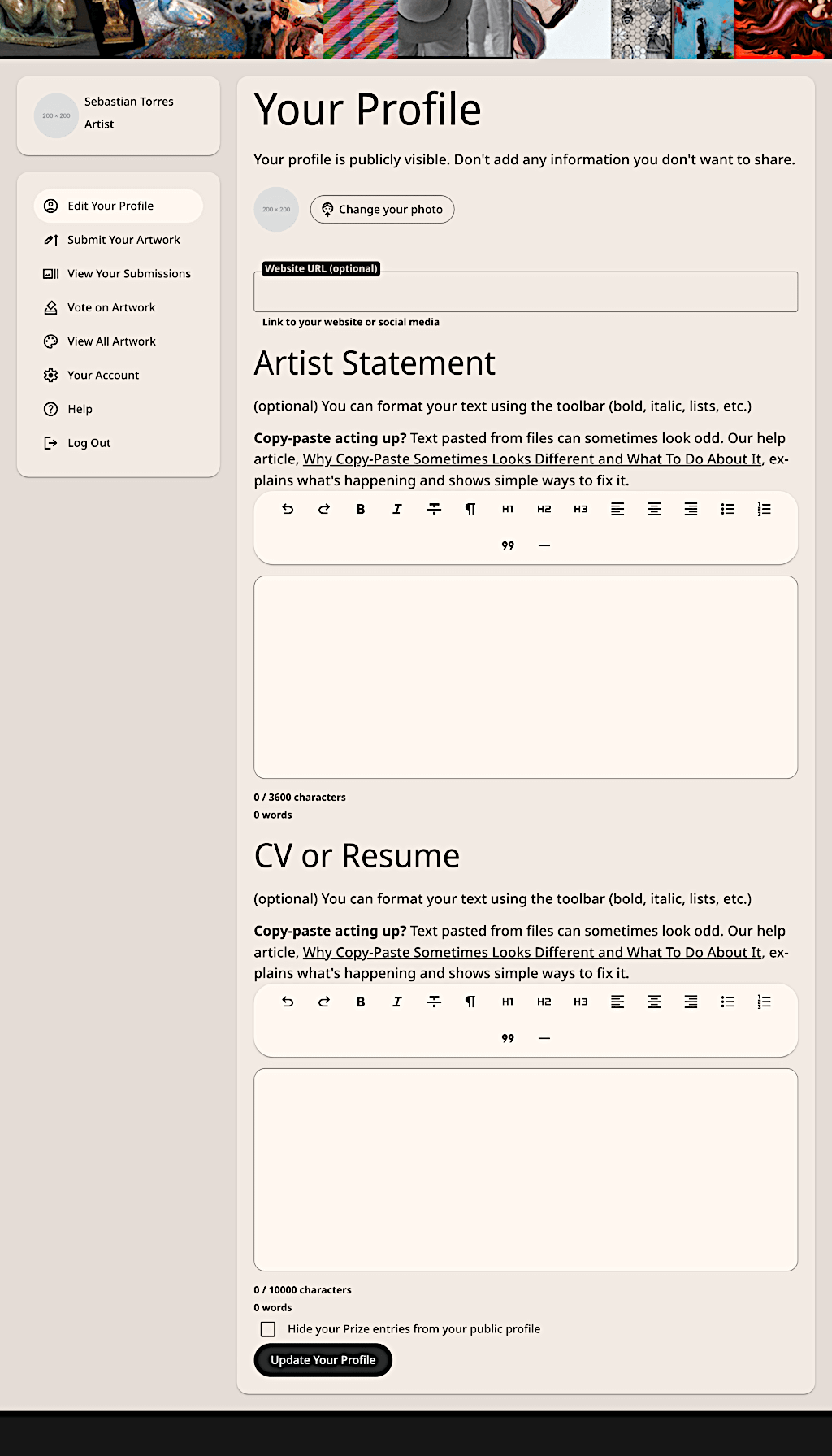
Step 3
To upload a photo of yourself, click on the button labeled Change your photo circled in red in the adjacent image.
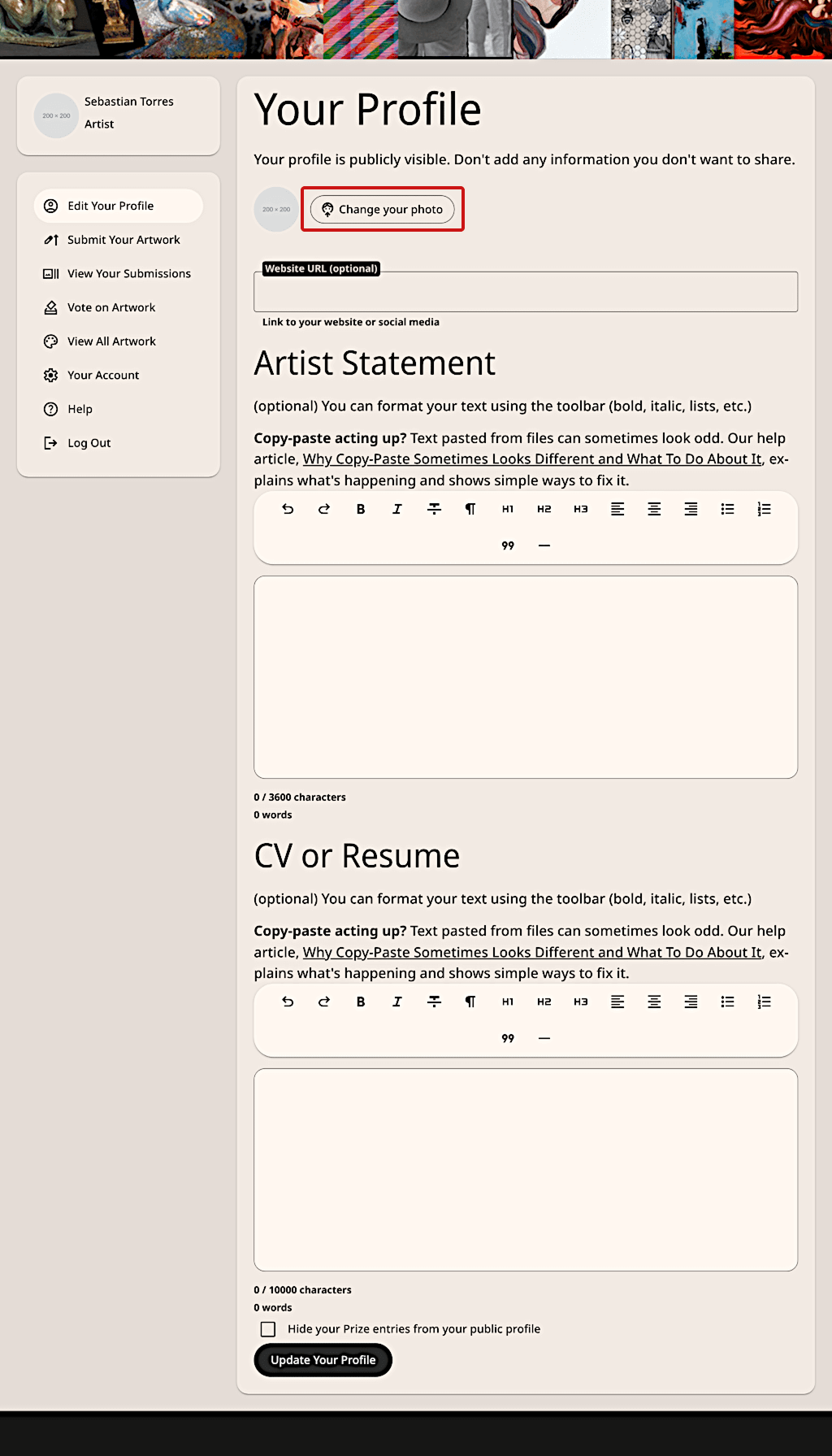
Step 4
Click on Choose File to select an image from your device. You can zoom, rotate, and set the crop area on the image using the sliders and crop box. You can see how the final image will look in the preview below the cropping box.
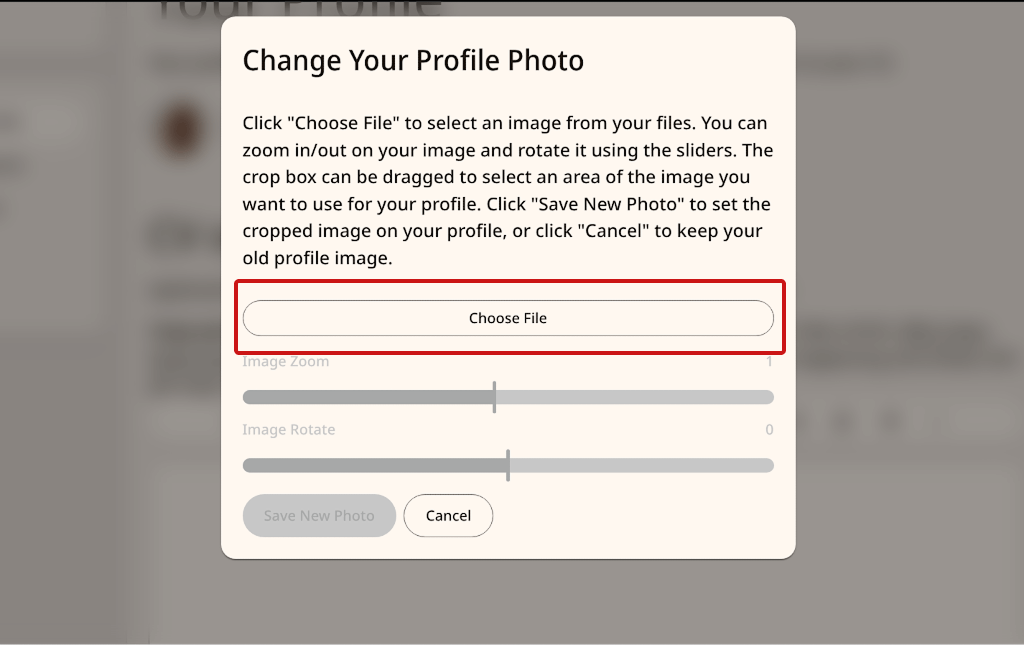
Step 5
Click on Save New Photo to set the cropped image on your profile.
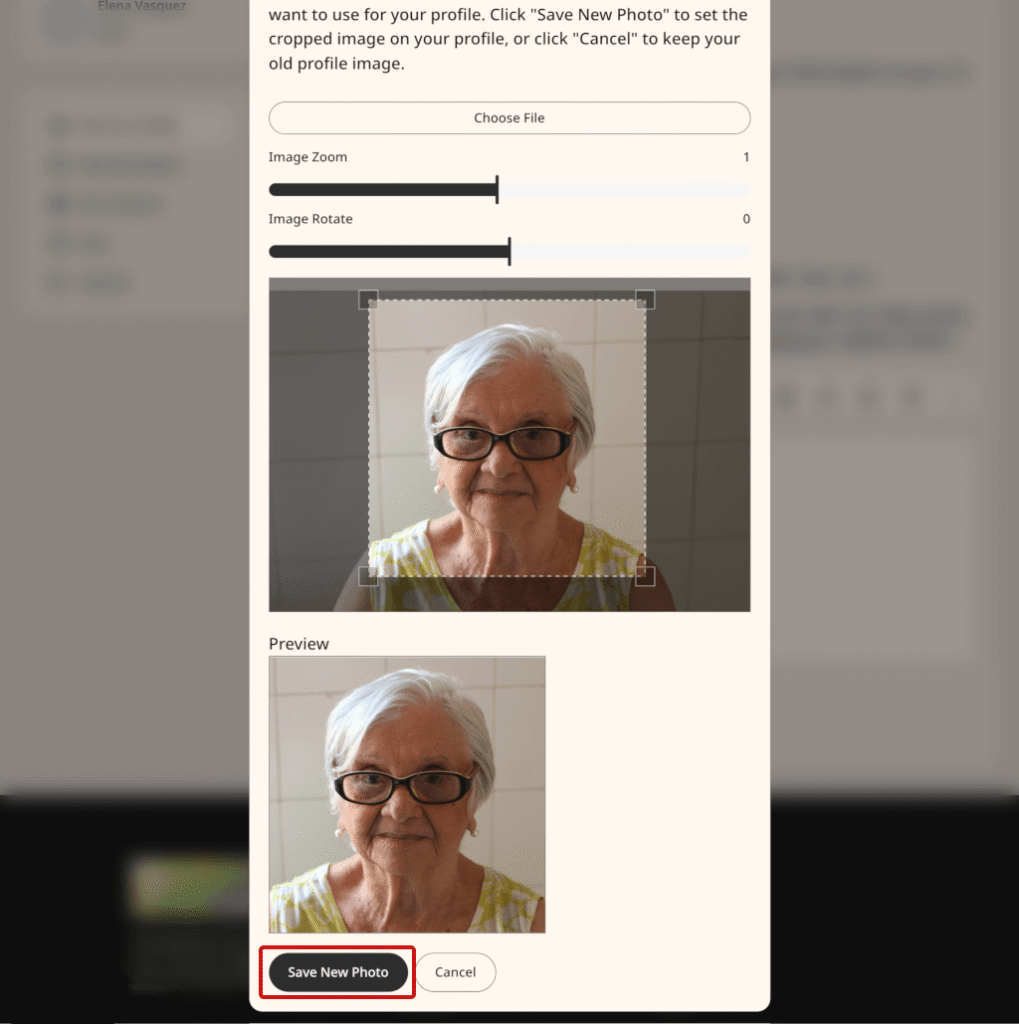
Step 6
Add your website or social media link in the Website URL box. Be sure to include http:// or https:// at the beginning of the link.
Add your artist statement and CV or resume using the text editors. You can use the toolbar (bold, italic, lists, etc.) to format your text. When you’re done editing your website link, artist statement, and CV press the Update Your Profile button to save it.
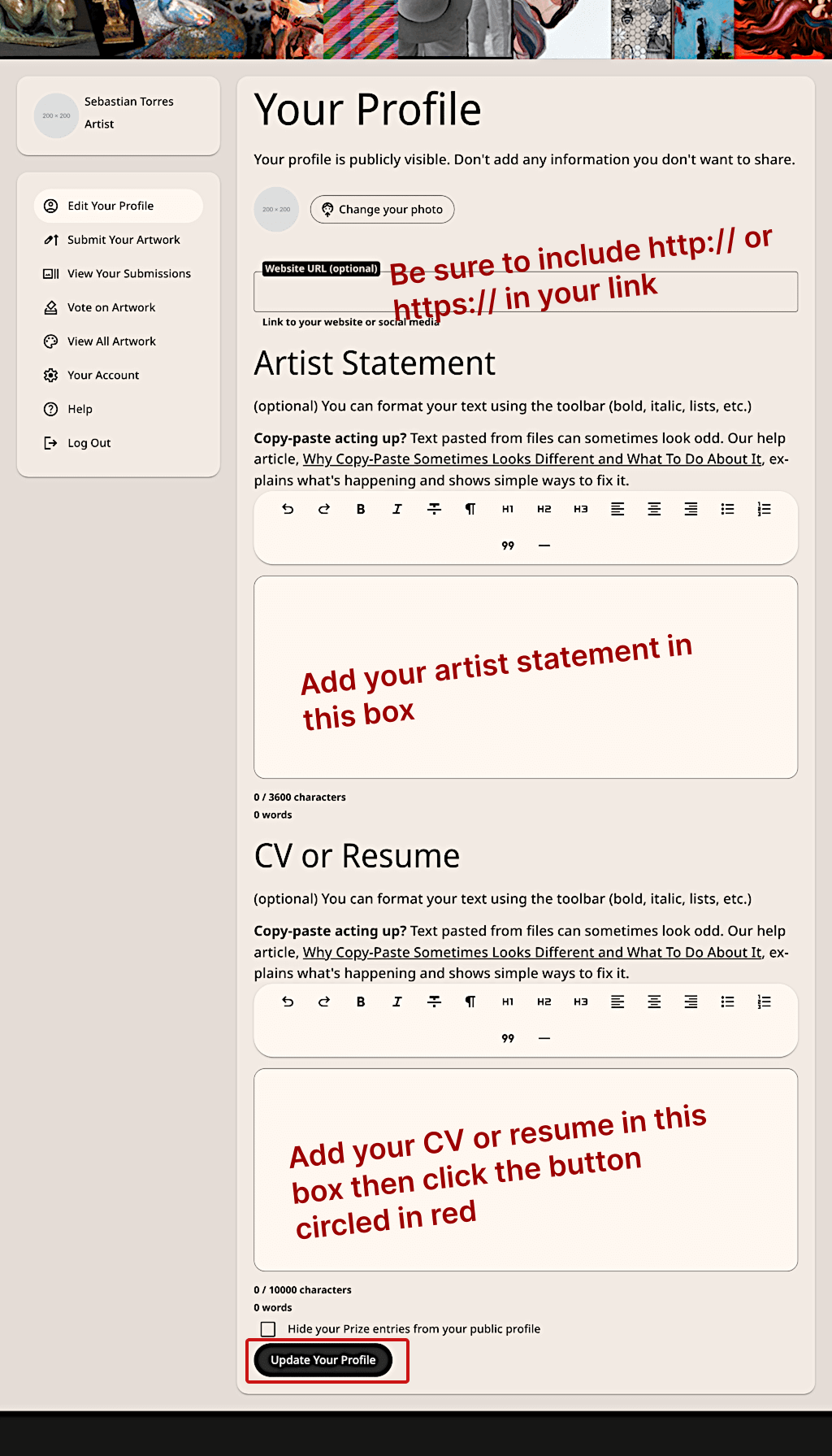
Are still you having problems after following these steps? Contact the Sheridan Prize for Art for help at sheridanprizeforart@yahoo.com.

