This help page covers making a new account. If you had an account from 2024, you’ll need to make a new one for 2025.
This help page works for Artist and Viewer accounts. If you will be registering as a Juror, contact sheridanprizeforart@yahoo.com for a link and instructions.
Step 1
Go to the registration page by clicking the Sign Up button at the top of any page on the Sheridan Prize for Art website. The Sign Up button is circled in red in the accompanying image.
Or click this link to the registration page to open the page in a new browser tab.

Step 2
Click on Artist or Viewer as appropriate for the type of account you want to make. Then fill in all of the form fields. Make sure you agree to the privacy policy by clicking the checkbox near the bottom of the form. Then click on the Register button, circled in red in the accompanying image.
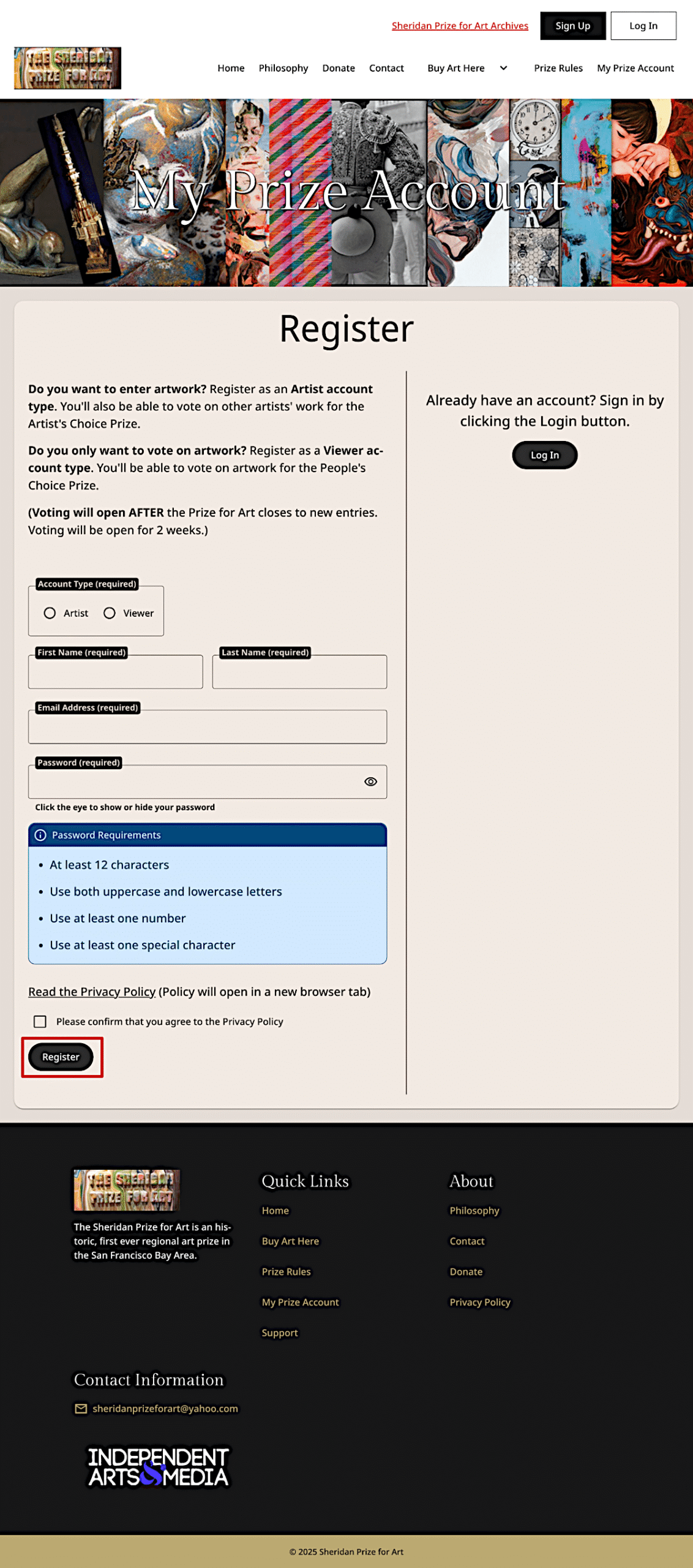
Step 3
Once you’ve successfully completed account creation, you’ll be redirected to the login page. Enter the email address and password you used in the registration form then press the Log In button, circled in red.
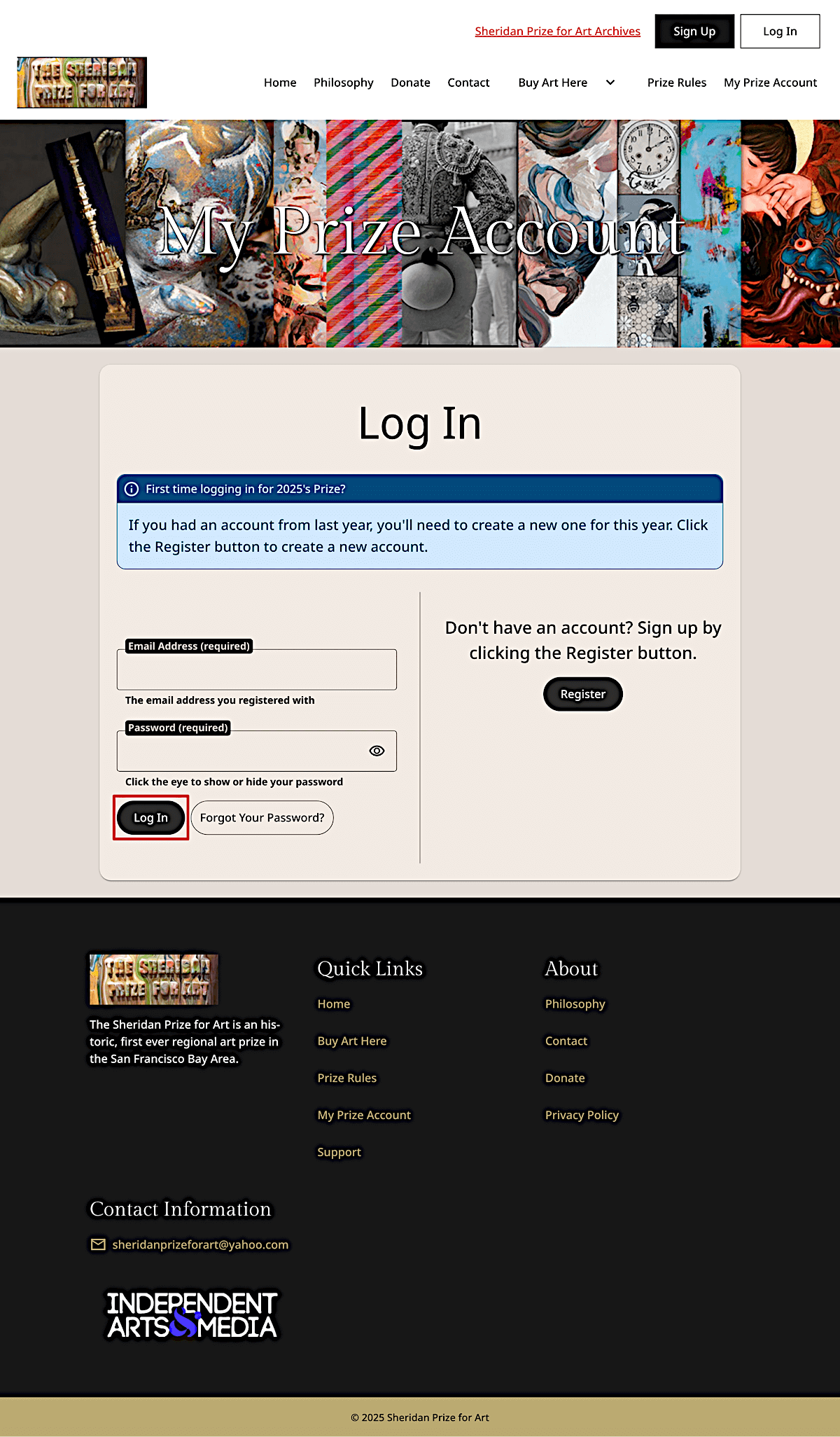
Step 4
After logging in, you’ll be taken to your account page. Your account page will look similar to the screenshot.
If you were unable to successfully make an account, contact the Sheridan Prize for Art at sheridanprizeforart@yahoo.com.
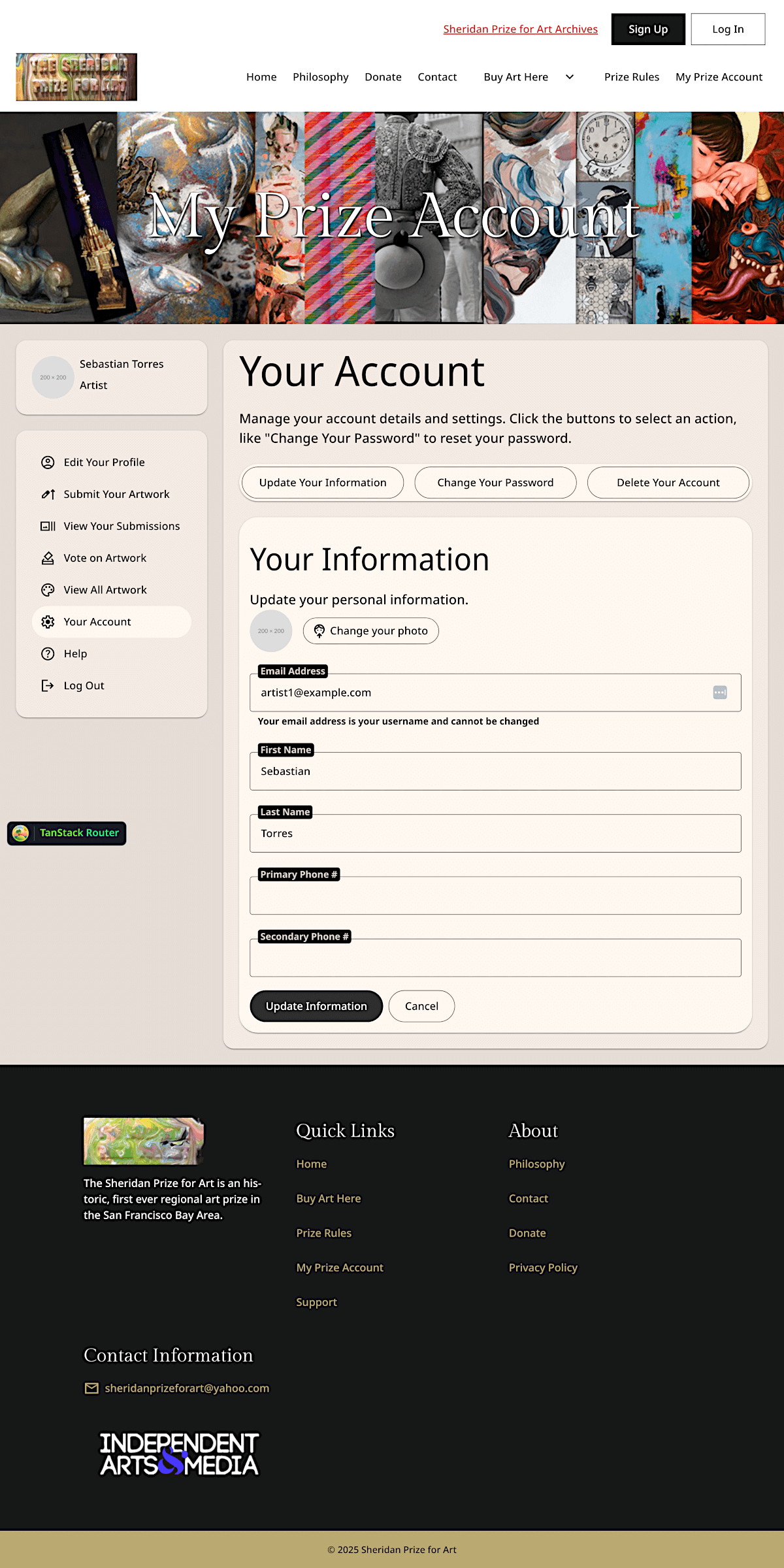
Are still you having problems after following these steps? Contact the Sheridan Prize for Art for help at sheridanprizeforart@yahoo.com.

